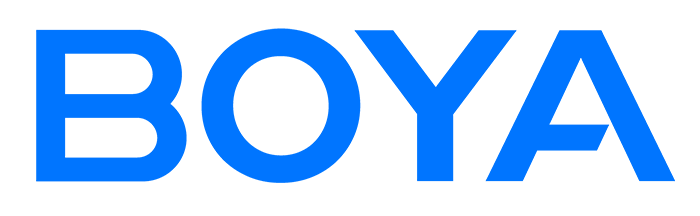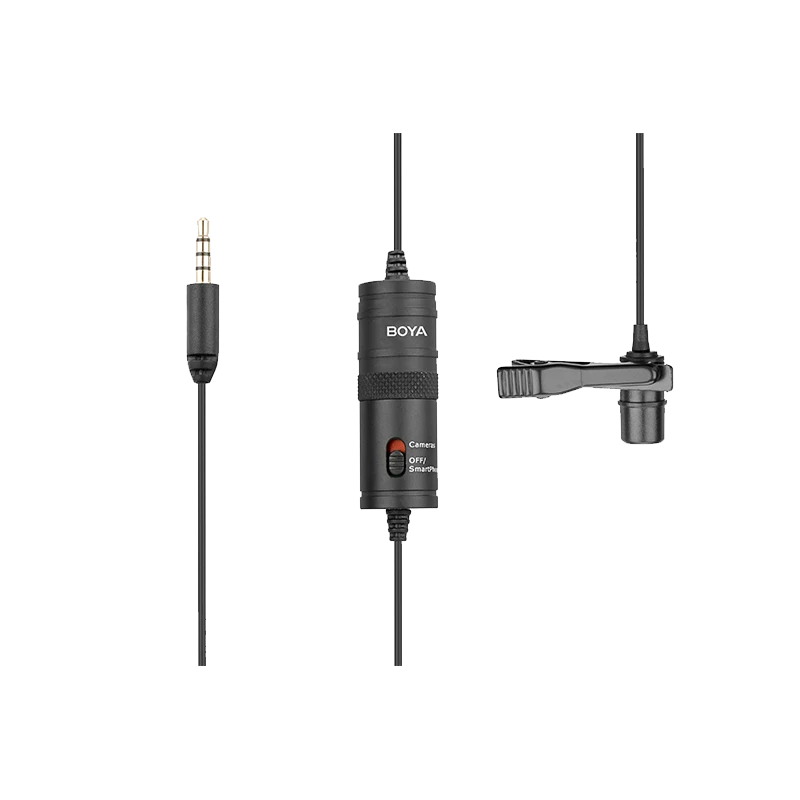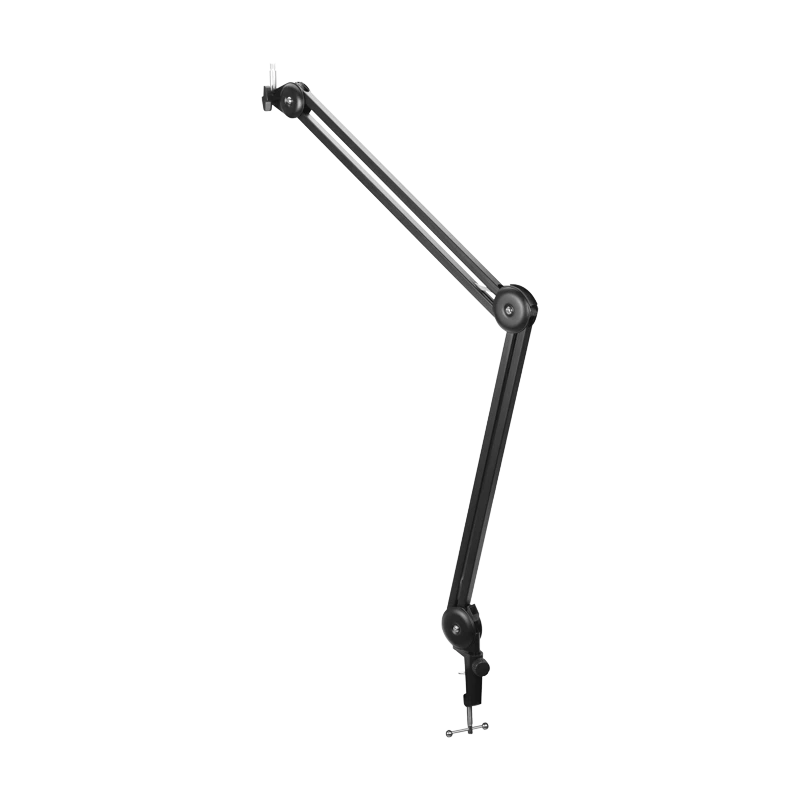BOYAMIC Q&A
Currently, it can be used with cameras (3.5mm TRS), smartphones (supporting USB-C, Lightning, 3.5mm TRRS interfaces), computers, tablets, and other devices.
Yes, it can be used seamlessly and supports providing audio to the iPhone through the receiver.
BOYAMIC offers three channel modes: mono, stereo, and safety track.
S: Stereo mode records audio from two transmitters onto separate channels in the output.
M: Mono mode combines the output of two transmitters into a single channel.
M(Safety Track): Safety track function. In safety channel mode, the second channel audio is recorded at -6 decibels as a backup to prevent distortion in the main channel in case of an unexpected increase in source volume.
*Separation of safety tracks is required in post-production.
1.Press the power button briefly to quickly select the TX/RX volume value. Press the M key briefly to adjust the volume.
2.You can also quickly adjust the TX/RX volume values through the app.
1.Power on and establish a connection between the receiver and transmitter.
2.Enable Bluetooth and mobile network (WiFi/4G/5G) on your smartphone.
3.Open the app: BOYA Central and click on "Add Device".
4.Select the Bluetooth device named BOYAMIC to successfully establish the connection.
1.Power on the product and connect to BOYA Central.
2.If there is firmware available for update, the upgrade prompt will automatically appear.
3.Alternatively, you can click on the settings icon in the top right corner of the control page to enter the settings page and check the firmware version."
1. When using the microphone, avoid speaking directly into it, as airflow can cause overexposure.
2.For louder speakers, position the microphone lower.
3.For softer speakers, position the microphone closer to the mouth.Adjust the TX or RX gain values.
Yes, the receiver supports connecting to 1 or 2 transmitters.