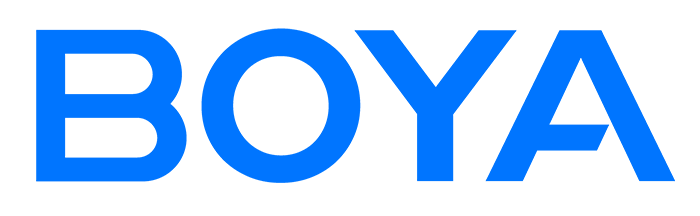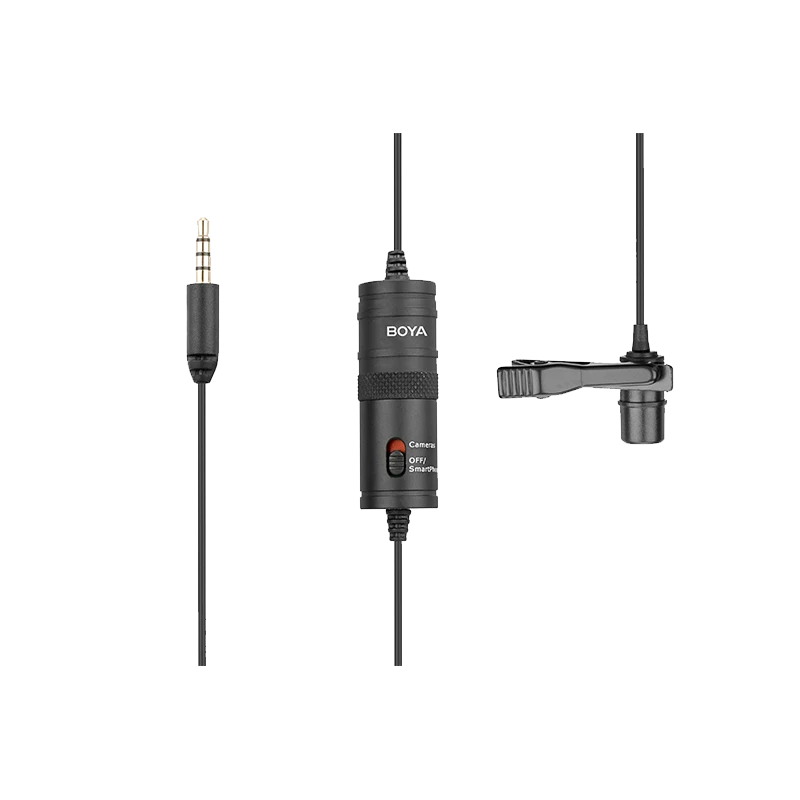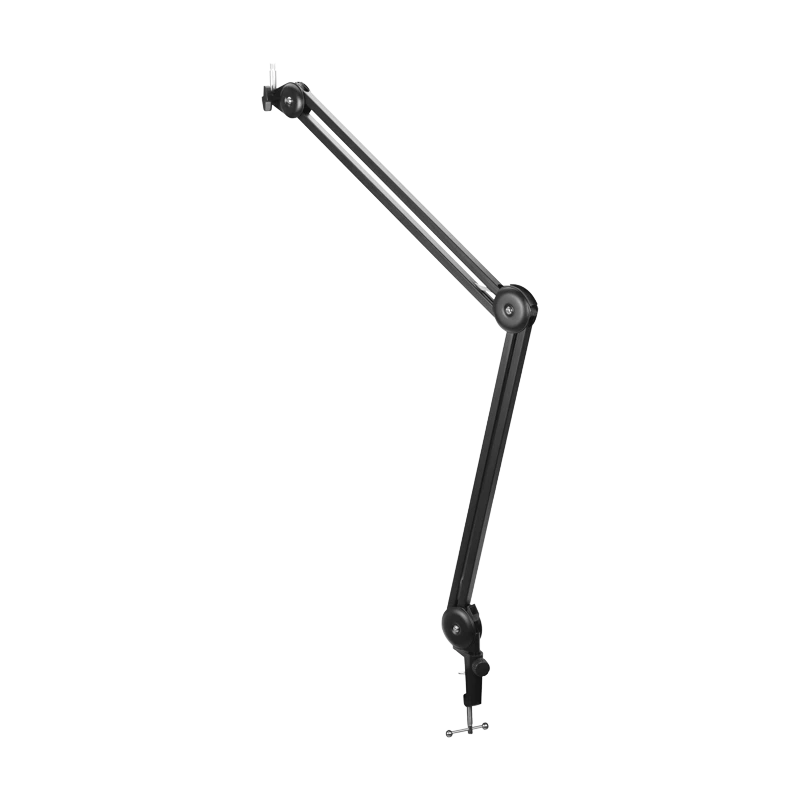Omic Q&A
The transmitter's back clip uses a magnetic design. To ensure it stays firmly in place, align the back clip with the positioning slot on the back of the transmitter when attaching it.
The transmitter's backside has a magnetic area for attaching compatible magnetic clips or back clips,making it convenient to choose different attachment methods based on clothing material and usage scenarios.
The Type-C port on the receiver only supports charging and does not currently support direct connection to headphones for monitoring.
Check if the TX transmitter is currently in mute mode.Verify if the indicator light on the TX transmitter is showing a slow flashing red light. lf mute mode is enabled, press the power button briefly to unmute.
The RX product itself does not have a built-in battery and relies on the phone's power supply to work. Check if the connection is stable.For the TX product, if it has not been used for a longtime, the battery might be depleted; in this case, connect the charging cable to activate it.
For one-to-two pairing, it is recommended to power on and pair each product individually. lf you encounter issues with simultaneous pairing, try turning off the products and restarting them.
When using multiple sets of products simultaneously, it is recommended to first pair one set of devices successfully before pairing the second set.
The Omic automatically enters pairing mode on startup for wireless connection, and manual pairing is not required.The TX transmitter's indicator light will show a solid blue light when pairing is successful.
After connecting the product to the phone, go to the BOYA APP's audio recording page,and ensure that the product model is recognized for the audio to be recorded properly.
Yes, it supports simultaneous charging and usage. When connecting the product to the phone,you can use the Type-C charging port on the RX receiver to charge the phone using a Type-C charging cable, which resolves battery anxiety during live streaming or video recording.
Wipe the contacts on the product and the charging case to avoid poor contact caused by dust or humidity.Then, charge the charging case and check if the low battery is the issue.
Verify if the phone connection is stable and whether the interface becomes loose due to the phone case. Some brands of Android phones (such as VIVO,OPPO)require enabling the OTG function in the phone settings.
Check if the connected iPhone is turned on and the recording app is running.Apple devices require the screen to be active and the recording app to be open to supply power to the product for it to work.