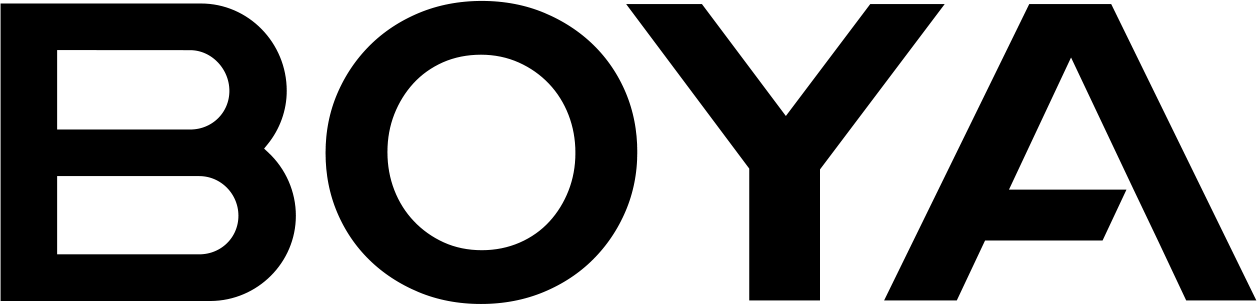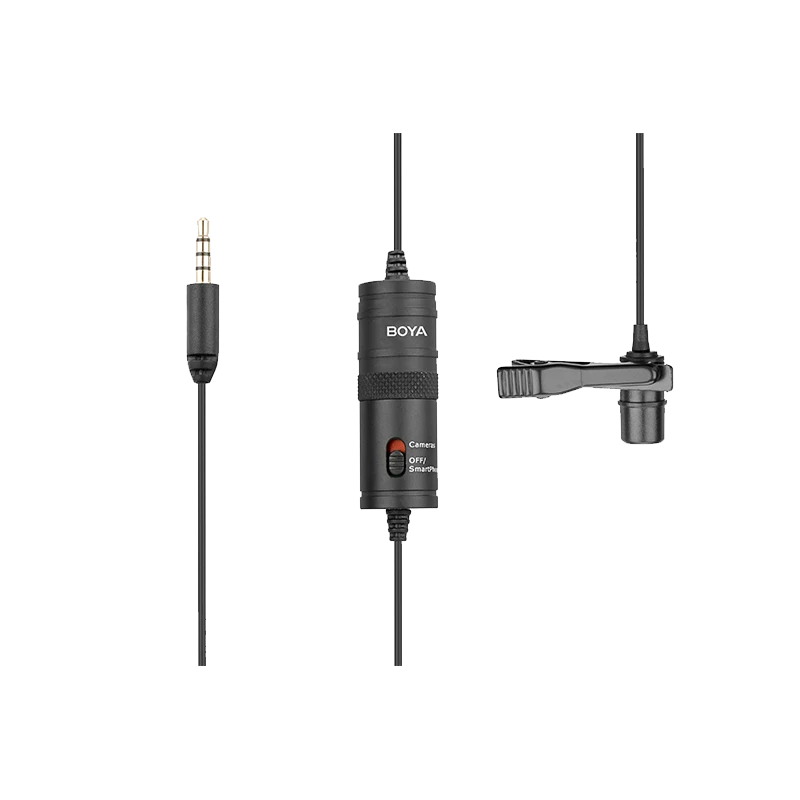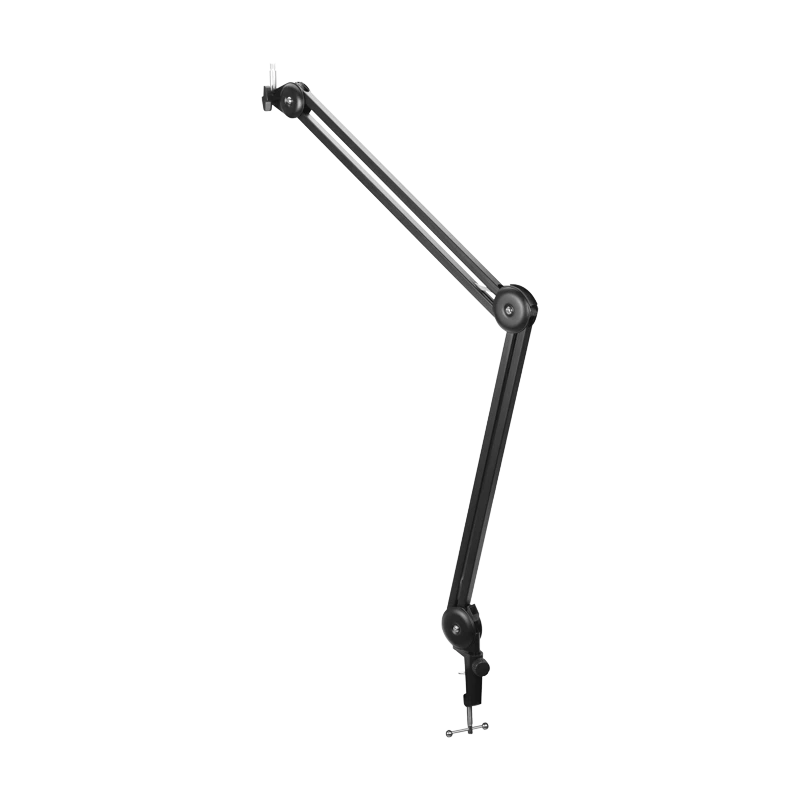BY-V Q&A
Q1Product not working with an iPhone,what can we do?
Check if the RX receiver indicator is on and ensure the phone screen is on.iPhones need to be unlocked and the recording app open for power supply
Q2Can the product be used while charging the phone?
Yes,Connect the RX product’s Type-C port to a Type-C cable to charge the phone during live streaming or video recording, alleviating battery anxiety.
Q3Why doesn’t the transmitter show charging when connected to a cable?
The transmitter won’t show a charging indicator when powered on. The red light for charging appears only when the device is off.
Q4Why won’t the product pair?
RX and TX pair automatically without manual setup. They connect to devices within range upon powering on.
Q5Why can’t the product pair in a 1-to-2 setup when powered on simultaneously?
Power on the devices one by one for automatic pairing. If pairing fails, restart the products.
Q6How to adjust if the recording volume is too loud or too quiet?
annot be adjusted directly. Use noise reduction mode and adjust the microphone-to-mouth distance for optimal sound.
Q7How to activate noise cancelation?
In pairing mode, power on TX and short-press the blue NR button to enable noise reduction (green light).Press the NR button again to disable it (blue light)