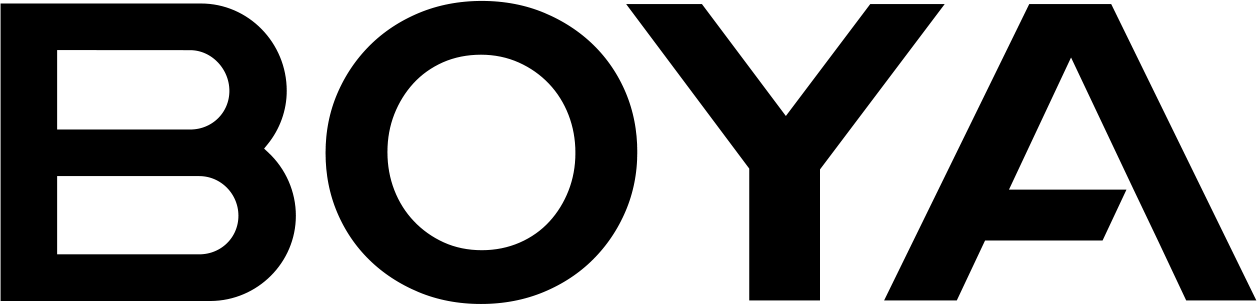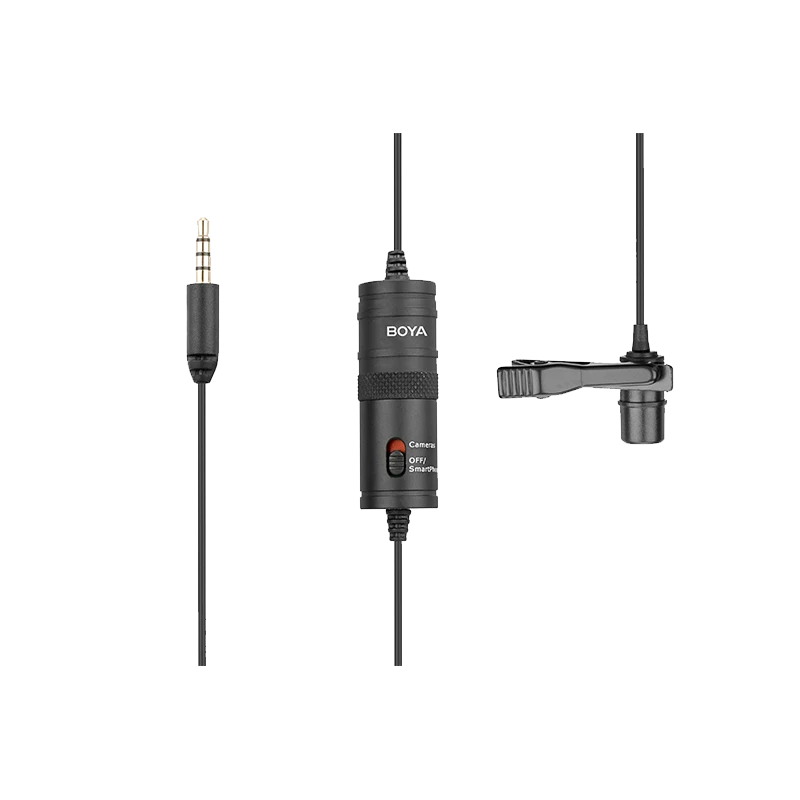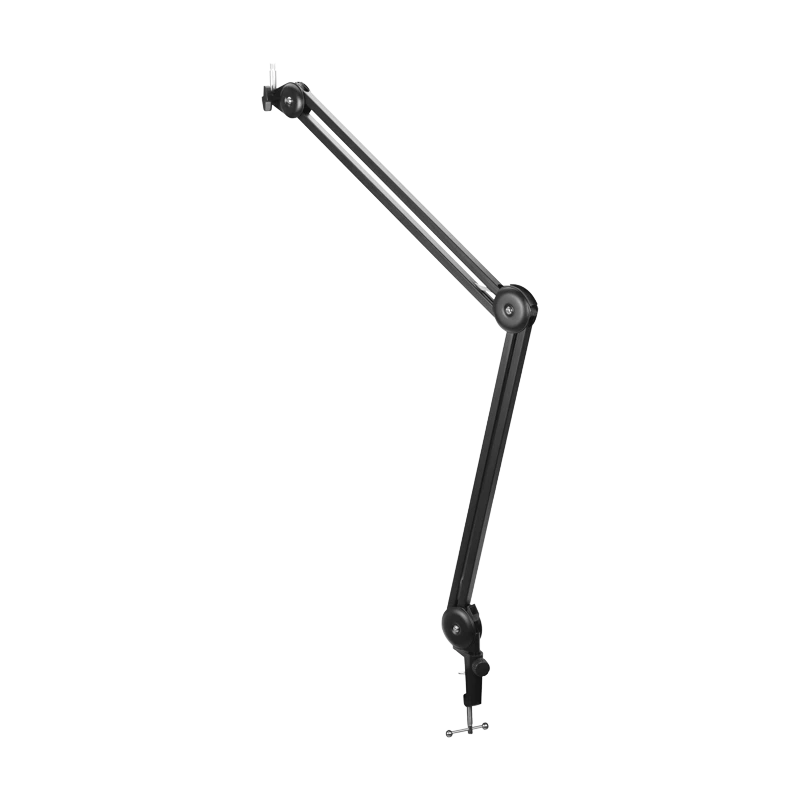BOYA mini Q&A
Q1How to activate noise cancellation mode?
Click the transmitter's power button to activate noise cancellation (steady green light, default: Level 3).
Click the NR button on the receiver once to cycle through 3 levels. Check the green light blinks to identify the selected level.
1st click: Level 1 (weak) – 1 blink.
2nd click: Level 2 (medium) – 2 blinks.
3rd click: Level 3 (strong) – 3 blinks.
Q2How to activate AI voice changer mode?
Double-click the NR button on the receiver to cycle through 3 modes.
Check the blue light blinks to identify the selected mode.
1st double-click: Deeper voice (1 blink).
2nd double-click: Sweeter voice (2 blinks).
3rd double-click: Original voice (3 blinks).
Q3What is the wireless transmission distance?
Up to 100 meters in clear, interference-free conditions with stable transmission. Data sourced from BOYA Sound Labs.
Q4Do I need to unplug the receiver to play back?
No, the receiver defaults to external speaker mode.
Q5How many recording modes does the microphone have?
BOYA mini supports mono only.
Q6How many charges does the charging case provide for transmitters and reveiver?
1.5 charges.
Q7How long does the microphone battery last?
6 hours per mic, up to 30 hours with the charging case.
Q8Will using two microphones together cause overlapping sound?
No, the voices will mix without overlap.
Q9Is the Lightning receiver Apple MFi certified?
Yes, it's Apple MFi certified with an official Lightning connector.